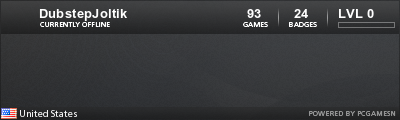How to make swingcopter gameplay without using dual portals?
Jun 4, 2018 21:43:17 GMT -5
Ecl1psed, Zirphynx, and 3 more like this
Post by Guardian Wolf on Jun 4, 2018 21:43:17 GMT -5
This guide explains how to make a swingcopter gameplay without using the double portal and the line of blue orbs (as it's been done traditionally).
0) Let's start with a ball portal for the the transition to the swingcopter model section

1) Place two long rows of blue gravity portals, and let's assign two groups to this set of portals(for example, groups 1 and 500), each group is associated to a different role:
Group 1: To enable the blue portals with the toggle and touch triggers, and switch to normal gravity.
Group 500: Make the portals invisible

2) Similarly to the previous step, place two long rows of yellow gravity portals, and then assign two groups to this set of portals(in this case, groups 2 and 500):
Group 2: To enable the yellow portals with the toggle and touch triggers, and switch to inverted gravity.
Group 500: Make the portals invisible
3) In the same column the ball portad is in, add two toggle triggers and two touch triggers.

In each toggle trigger set up, set the group ID to the ones asignated to the rows of portals (In this example, group ID = 1 corresponds to the blue portals array, and group ID = 2 to the yellow portals array)
And check "Activate Group" for the group of portals which gravity will act initially.
The picture below shows a set up that will have normal gravity as the default (because the Activate Group box is checked for the Group ID 1 which corresponds to the blue portals)

4) Enter the touch trigger set up, and change the group IDs to the ones corresponding to the arrays of portals (In this example, group ID = 1 for the blue portals and group ID = 2 for the yellow portals). Let's leave everything else unchecked
The touch trigger will alternate the activation of the arrays of gravity portals, switching between normal and inverted gravity wich each click, emulating a floating ball gameplay !

5) Add an alpha trigger at the beginning of the level (or just far enough back so you won't see the rows of portals when playing) and set the group ID to 500 (or the number you've used for BOTH arrays of portals) and change the opacity and fadetime to 0, to make all portals invisible.

6) The swingcopter model has been completed, so let's make some gameplay and have fun !

NOTES:
-Instead of using a ball, you can set this all up for a spider gameplay (it needs to be on the air, so a slope before the transition would help a lot)
-Freefly gameplay is compatible with this method, just add extra rows of gravity portals at the point you place a new invisible ball(or spider) portal to move the camera.
And that's all for now
0) Let's start with a ball portal for the the transition to the swingcopter model section

1) Place two long rows of blue gravity portals, and let's assign two groups to this set of portals(for example, groups 1 and 500), each group is associated to a different role:
Group 1: To enable the blue portals with the toggle and touch triggers, and switch to normal gravity.
Group 500: Make the portals invisible
2) Similarly to the previous step, place two long rows of yellow gravity portals, and then assign two groups to this set of portals(in this case, groups 2 and 500):
Group 2: To enable the yellow portals with the toggle and touch triggers, and switch to inverted gravity.
Group 500: Make the portals invisible
3) In the same column the ball portad is in, add two toggle triggers and two touch triggers.

In each toggle trigger set up, set the group ID to the ones asignated to the rows of portals (In this example, group ID = 1 corresponds to the blue portals array, and group ID = 2 to the yellow portals array)
And check "Activate Group" for the group of portals which gravity will act initially.
The picture below shows a set up that will have normal gravity as the default (because the Activate Group box is checked for the Group ID 1 which corresponds to the blue portals)

4) Enter the touch trigger set up, and change the group IDs to the ones corresponding to the arrays of portals (In this example, group ID = 1 for the blue portals and group ID = 2 for the yellow portals). Let's leave everything else unchecked
The touch trigger will alternate the activation of the arrays of gravity portals, switching between normal and inverted gravity wich each click, emulating a floating ball gameplay !

5) Add an alpha trigger at the beginning of the level (or just far enough back so you won't see the rows of portals when playing) and set the group ID to 500 (or the number you've used for BOTH arrays of portals) and change the opacity and fadetime to 0, to make all portals invisible.

6) The swingcopter model has been completed, so let's make some gameplay and have fun !

NOTES:
-Instead of using a ball, you can set this all up for a spider gameplay (it needs to be on the air, so a slope before the transition would help a lot)
-Freefly gameplay is compatible with this method, just add extra rows of gravity portals at the point you place a new invisible ball(or spider) portal to move the camera.
And that's all for now