Post by cyco on Nov 16, 2016 20:43:10 GMT -5
Demographic:  (Beginners)
(Beginners)
This tutorial covers:
- Good BG/G/L Colors
- Color Objects.
- Form
- Newgrounds info
Good Colors: One of the first and most essential building blocks to a good level is colors. If a level has bad colors, it won't be a good level. If a level has good colors, it could be a good level. Now here is what defines good colors vs bad colors. Good colors usually use similar shades of the same colors. Here is what I mean: The BG would be 1 color, the ground would be a darker shade of that color, the G2 would be the same as the background or G1 (depends on ground), a very bright shade of that color would be the line, and the obj for beginner's sake would be white. (The 3dl is usually what the obj is.) Here is an example of each:
Good Colors:
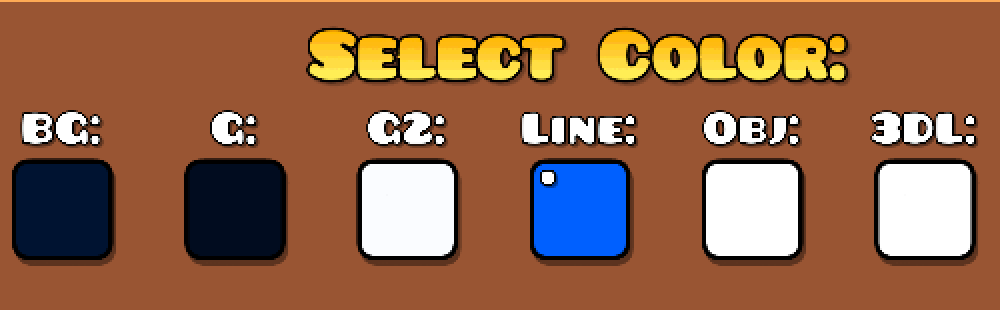
Bad Colors: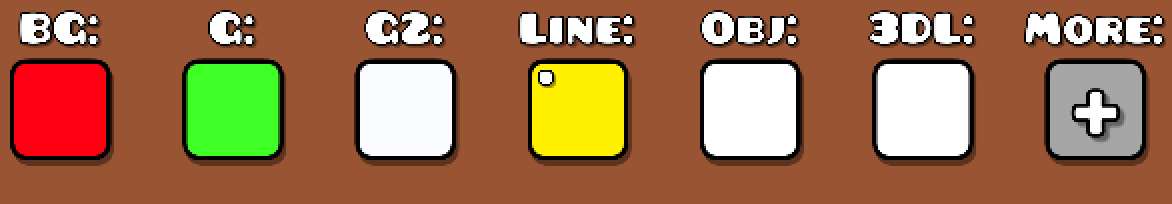
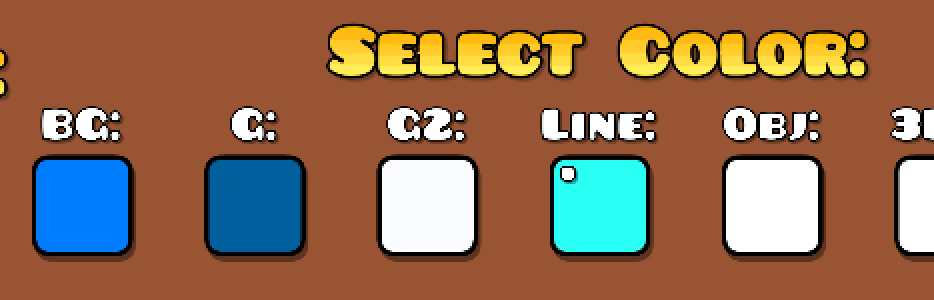
Next up, is the color objects in the level. These should be shades of the bg/ground color (whichever you chose). BUT you should add blending as well. When trying to blend, try choosing a darker shade of the color. Not TOO dark but dark enough so then it wouldn't bleed the player's eyes. Like this: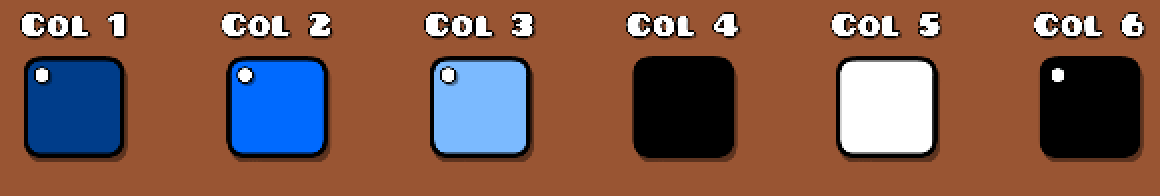
BTW: Black + Blending = Transparent. IK there is an ocpacity thingy but I don't like turning the ocpacity down.
I know you're wondering; how to use these color objects. Well, it's simple! First, place down any block that any white (or light blue) outside of its outline. Then, click the purple "Edit Object" button on the right side of the editor. There you can change color objects' colors and change the color of the object.
But, next you must know the basic building blocks of block design. It's easy. All you do is decide which blocks you use and then you rotate them in edit. DO NOT ROTATE THEM USING THE ROTATE BUTTON.
However, there is something else a beginner must know before making a level. How to find good music and that's easy. Just don't use an overused song or use a song that was uploaded by someone who doesn't own the song. Then I won't be mad... even if it is by xtrullor. If you don't know how to add a song to NG, first, you go to the gear thingy on the top right of the editor.Then, under music, you click custom and then select custom song. Then, you copy the number at the end of each NG audio portal link.This is called the ID. The yellow text in this link is the ID for reference. www.newgrounds.com/audio/listen/292005
 (Beginners)
(Beginners) This tutorial covers:
- Good BG/G/L Colors
- Color Objects.
- Form
- Newgrounds info
Good Colors: One of the first and most essential building blocks to a good level is colors. If a level has bad colors, it won't be a good level. If a level has good colors, it could be a good level. Now here is what defines good colors vs bad colors. Good colors usually use similar shades of the same colors. Here is what I mean: The BG would be 1 color, the ground would be a darker shade of that color, the G2 would be the same as the background or G1 (depends on ground), a very bright shade of that color would be the line, and the obj for beginner's sake would be white. (The 3dl is usually what the obj is.) Here is an example of each:
Good Colors:
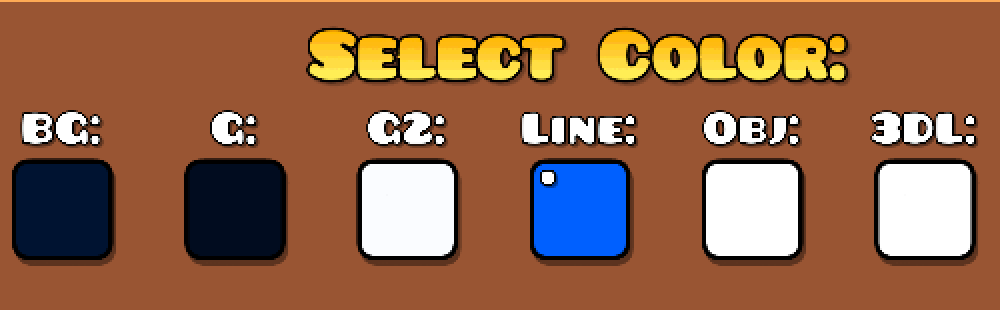
Bad Colors:
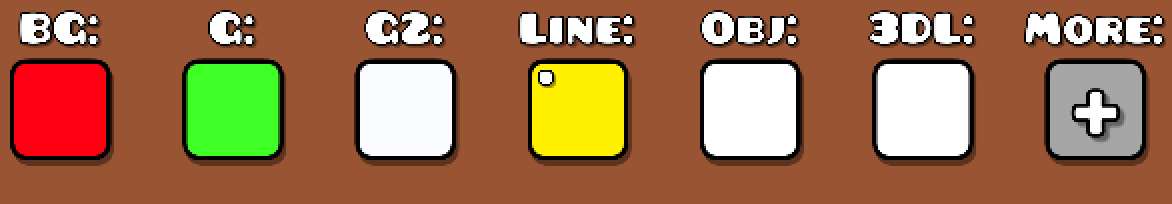
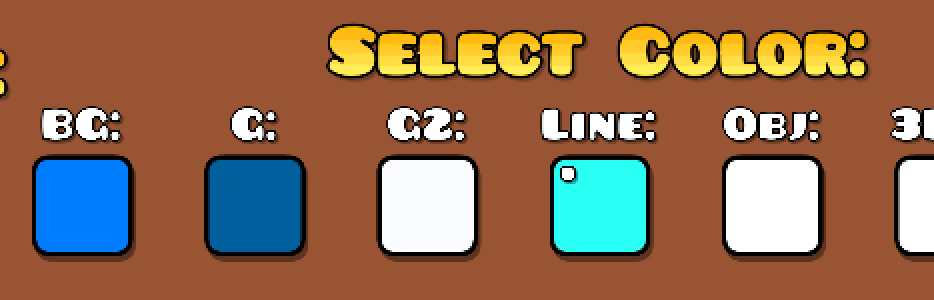
Next up, is the color objects in the level. These should be shades of the bg/ground color (whichever you chose). BUT you should add blending as well. When trying to blend, try choosing a darker shade of the color. Not TOO dark but dark enough so then it wouldn't bleed the player's eyes. Like this:
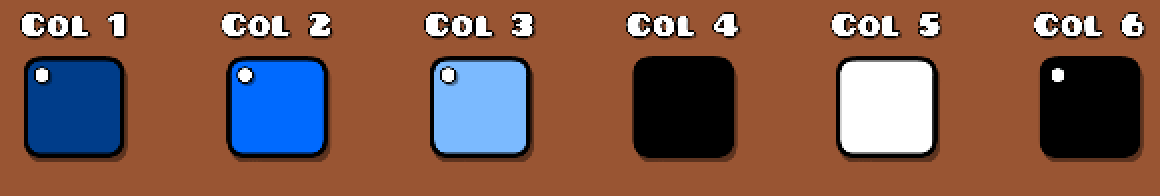
BTW: Black + Blending = Transparent. IK there is an ocpacity thingy but I don't like turning the ocpacity down.
I know you're wondering; how to use these color objects. Well, it's simple! First, place down any block that any white (or light blue) outside of its outline. Then, click the purple "Edit Object" button on the right side of the editor. There you can change color objects' colors and change the color of the object.
But, next you must know the basic building blocks of block design. It's easy. All you do is decide which blocks you use and then you rotate them in edit. DO NOT ROTATE THEM USING THE ROTATE BUTTON.
However, there is something else a beginner must know before making a level. How to find good music and that's easy. Just don't use an overused song or use a song that was uploaded by someone who doesn't own the song. Then I won't be mad... even if it is by xtrullor. If you don't know how to add a song to NG, first, you go to the gear thingy on the top right of the editor.Then, under music, you click custom and then select custom song. Then, you copy the number at the end of each NG audio portal link.This is called the ID. The yellow text in this link is the ID for reference. www.newgrounds.com/audio/listen/292005

















